
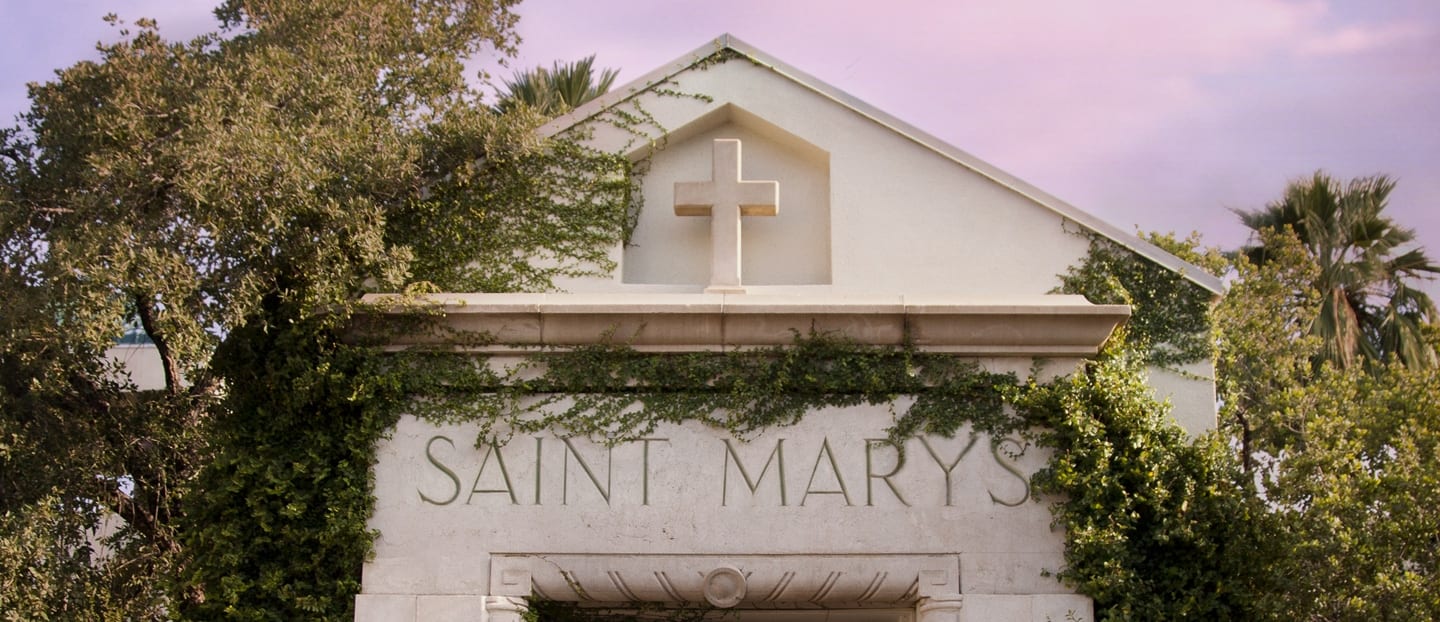

Login to your PowerSchool Enrollment Parent Portal
Download, complete, and upload the following documents in the registration form or submit to the Saint Mary’s front office Monday-Friday from 7:30-3:00 on or before the registration deadline, March 17.
Helpful Links:
Private School Affidavit (complete, notarize, and mail to address in the form)
Attend the Freshman Welcome Event
Once your registration is complete, you’ll get an email invitation within two business days to sign up for the Freshman Welcome Event on Saturday, March 22!
Apply for Tuition Assistance
We encourage all families to apply for at least two State Tax Organizations (STOs) to help keep tuition affordable. Learn more and apply here: Tuition & Aid Information
What is a snapcode, and where do I find it?
How do I log in?
Do I have to answer every question?
What if I make a mistake?
I finished my form, now what?
What if I have more than one student enrolling?
What if I need help with the registration fee?
I don’t know what a question is asking.
Help! I’m having technical difficulties .
